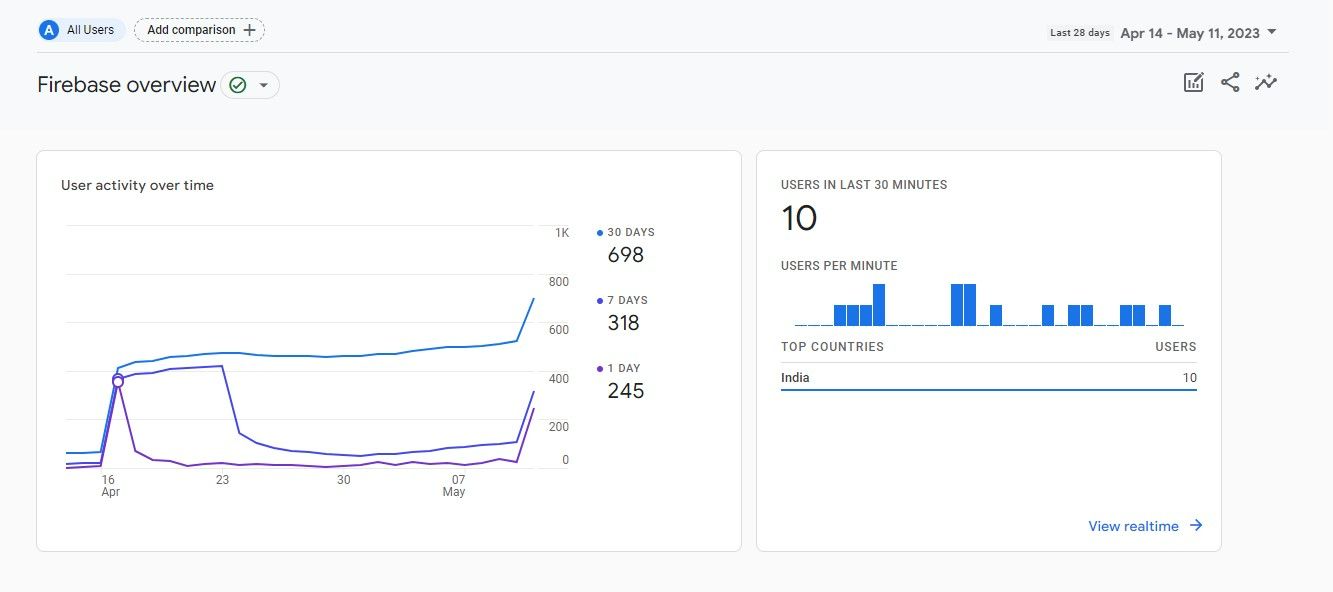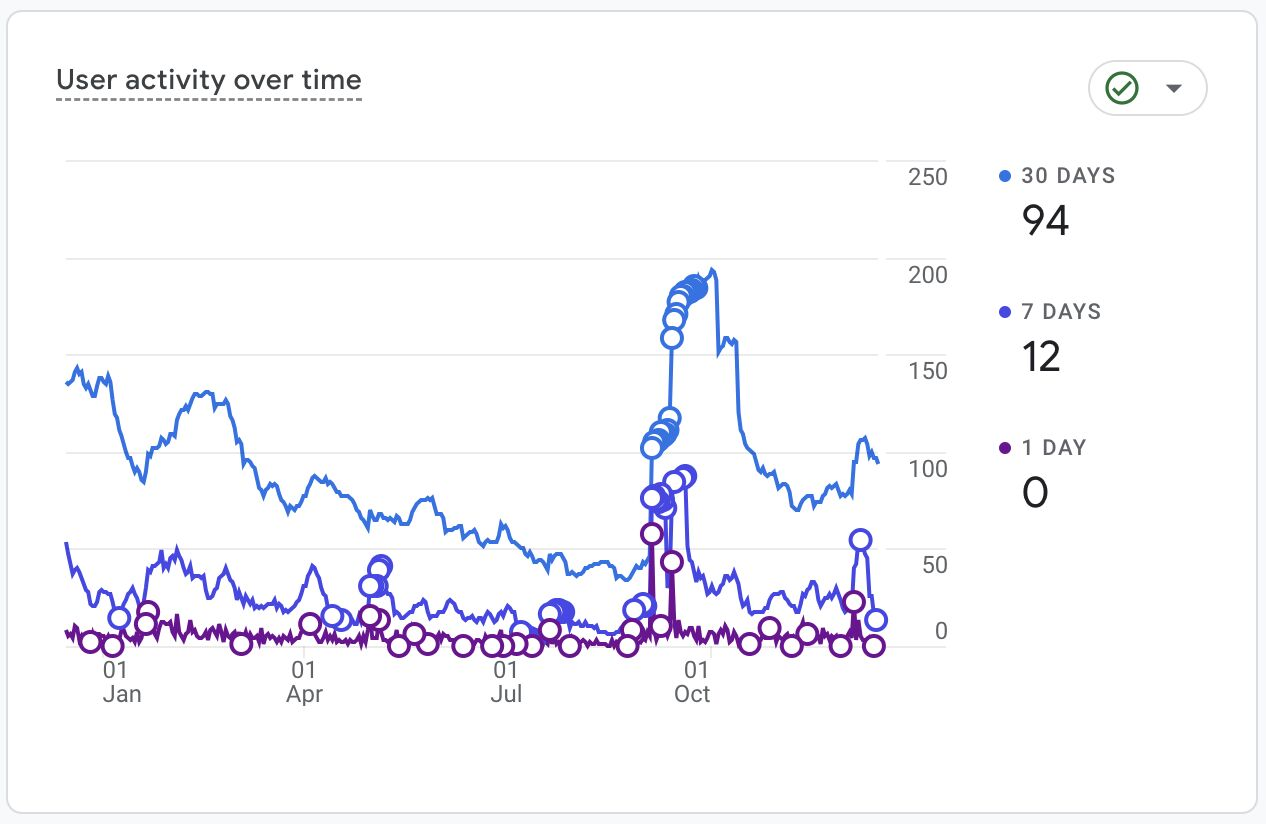Resoc, a gift to my alma mater
RESOC; short for Resources + Community, is the ABD of notes - the coolest academic notes-sharing platform around, built by a bunch of tech-savvy students at Silicon Institute, and it's totally free!
- March 17, 2023

RESOC; short for Resources + Community, is the ABD of notes - the coolest academic notes-sharing platform around, built by a bunch of tech-savvy students at Silicon Institute, and it's totally free!
RESOC, a free and open-source platform that primarily lets you share notes, question papers, and other academic resources with your friends and classmates.
The idea came to me in the first year of my undergrad, when I found myself scouring the internet for notes, and calling up friends in the middle of the night. I have a terrible habit of studying just before the exam( and I am sure, you do too ), and at the end of the day, I always find myself having nothing to read from. This led me to build a Google Drive collection that became an instant hit among my peers. Everybody wanted the link! I didn’t bother to put much effort into it, and it was just a bunch of notes that I had collected over the years. Later, I built a static html page and hosted it on GitHub pages.
Cut to the end of 2022, in my final year, I decided to join together bits and pieces from other projects to build RESOC. Resoc is a community-driven platform that lets you share notes, question papers, and other academic resources with friends and classmates. It also helps you stay organized with a personal task board, and a community chat page to interact with other users. The platform is built using React and Firebase and is hosted in Firebase Hosting. The notes are stored in Google Drive, and the user data is stored in Cloud Firestore. The platform is open-source and can be found here.
Going forward, I would want to make the platform more user-friendly and add more features. It has bugs and lacks a lot of implementations for the features we have added. Since it is primarily made for my alma mater, I would want a silicon student to pick this up, fix the issues, and maintain it. To get started, here’s a brief overview of the codebase:
Frontend:
Backend:
Database:
The notes are in Google Drive, and Cloud Firestore is used for authentication and storing user data, tasks, and chat messages. Firebase storage is used to store files uploaded by users and contributions.
Hosting:
The primary features of RESOC are sharing Notes, Question Papers, and other academic resources. Other than this, users can have a personal Kanan board to manage their tasks. The community chat page is a place where users can interact with each other. Resoc also includes community contributions, where users can contribute to the platform. The platform also includes a team page, where the team members are listed, and there are specific community guidelines that need to be followed.
The major components and routes are:
The best way to get started would be to clone the repository and try running and exploring all sections of the web app to become familiar with the codebase. The codebase is open-source and can be found here. The codebase is a Nodejs project, so you would need to have Nodejs installed on your system. You can install the dependencies by running npm install in the root directory. You can run the project by running npm start.
The React codebase is in the src folder. The components folder contains all the components used in the project. The context folder contains the context APIs used in the project. The root folder contains the Firebase configuration.
The control starts with the index.js file that renders the App component. It contains the routes and the context providers. The App component is the home page. contexts/authContext.js contains the context API for authentication. Components are lazy-loaded using React Lazy, and the routes are protected using the PrivateRoute component.
Each page is a separate file in the components folder. The utils folder contains the utility functions used in the project.
The notes are rendered from a metadata file: data.JSON, that contains two types of elements in the list. One specifies the header: the year or the branch, and the other is the actual notes. The notes component renders a list of links using this data. Each link is a button that opens the new preview_notes component. The reason behind using a JSON file is to make it easier for the maintainers to add notes, and to enable a search feature using the tags. This isn’t a traditional search feature, but a filter feature that filters the notes based on the tags. It was a simple solution, so I didn’t bother to put much effort and used a simple filter function.
The community chat is built using Firebase Firestore. The chat is real-time and uses WebSockets under the hood. The chat is stored in the chats collection in Firestore. It includes a button to load more messages and sign out. The ChatRoom component, memoized for performance, fetches and displays messages from Firestore, and allows users to send new messages. The ChatMessage component, also memoized, formats and displays individual messages, including handling URLs within the message text.
The task management interface integrates with Firebase Firestore to store and manage tasks. The tasks are fetched from Firestore and displayed in a list, with options to mark tasks as done or delete them. It includes form elements for adding new tasks and buttons for marking tasks as done or deleting them.
Contributions, allows users to upload files to a Firebase storage and submit their contributions. It includes form elements for displaying the user’s name and email and input for file selection. It handles file uploads, displays upload progress and shows success or error messages based on the upload status. It also provides a download link for the uploaded file and instructions for further actions. It uses Firebase for authentication, Firestore for storing metadata, and Firebase Storage for file uploads.
Here’s why there was a need for authentication:
There are various actions that would need to distinguish individual users. From uploading notes to maintaining personal task list and communicating with the community, authentication is a must. RESOC uses Google OAuth for authentication. The login/ signup page handles basic authentication using Firebase Authentication. The email verification is deliberately not implemented. We don’t users to feel violated by the platform. The signup page is a simple form that takes the user’s email and password and creates a new user account using Firebase Authentication. The login page is a simple form that takes the user’s email and password, and signs in the user using Firebase Authentication. The forgot password page is a simple form that takes the user’s email and sends a password reset email using Firebase Authentication.
Other features include a team page, community guidelines, and a login page. The team page lists the team members and their roles and includes links to their profiles. The community guidelines page lists a couple of rules on public contributions of notes and the chat. The login page uses Google OAuth for authentication; user needs to login to access the chat and task board.
There are a ton of features and fixes we are looking to implement in the platform. A couple of bugs that we are looking to fix are: